 Used to switch between exhaustive
and pair-by-pair matching of the parameter lists.
Used to switch between exhaustive
and pair-by-pair matching of the parameter lists.
Accessed from:
- Ribbon:
- Menu (Graph view node) -
- Toolbox - Node View
Settings
In case multiple parameters have lists as inputs there are
different possible interpretations of the data sets. To specify the
interpretation there is a replication property.
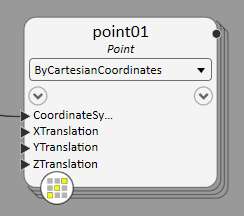
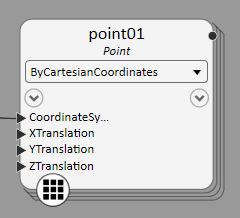
The
option switches the replication style; between
"parallel " and "all combinations".
Key-in:
GC
FEATURE
REPLICATIONSTYLE
TOGGLE

